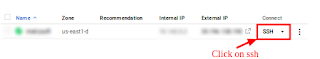Problem can be connected with inodes. Maybe you have too many small files and your inodes are full. You can check inode status with df -i
Shopify, Shopify Apps, Magento, WordPress, Codeigniter, Joomla, Big Commerce | PHP
Showing posts with label PHP. Show all posts
Showing posts with label PHP. Show all posts
Saturday, 14 April 2018
SQLSTATE[HY000]: General error: 1 Can't create/write to file '/tmp/#sql_83d_0.MYI' (Errcode: 28) Magento / PHP
Tuesday, 23 January 2018
How to set background color into transparent image Imagick PHP
ini_set('display_errors',1);
header('Content-type: image/png');
$strInputFile = 'front.png'; // transparent image
$im = new Imagick($strInputFile);
$im->setImageBackgroundColor('green');
$im = $im->flattenImages();
echo $im;exit;
Tuesday, 2 January 2018
How to install extensions in php 7 cent os
Install extensions in php 7 cent os follow these steps
1. curl 'https://setup.ius.io/' -o setup-ius.sh
2. sudo bash setup-ius.sh
3. sudo yum install -y mod_php70w php70w-cli php70w-mysqlnd php70w-json php70w-gd php70w-dom php70w-simplexml php70w-mcrypt php70w-intl httpd mysql-server git
Labels:
Cent,
Cent OS,
cli,
dom,
Extensions,
Git,
httpd,
install,
Intl,
JSON,
Magento 2,
Mcrypt,
mysql-server,
mysqlnd,
PHP,
PHP 7,
simplexml
Saturday, 30 December 2017
How to download and Extract Uncompress zip / gz file from URL in PHP
ini_set('display_errors', 1);
$dbname = 'db_'.date('Ymdhis').".gz";
$url = 'http://www.domainname.com/backups/bkp30122017.gz';
file_put_contents($dbname, fopen($url, 'r'));
Extract / Uncompress GZ / ZIP file
try{
//This input should be from somewhere else, hard-coded in this example
$file_name = $dbname;
// Raising this value may increase performance
$buffer_size = 4096; // read 4kb at a time
$out_file_name = str_replace('.gz', '.sql', $file_name);
// Open our files (in binary mode)
$file = gzopen($file_name, 'rb');
$out_file = fopen($out_file_name, 'wb');
// Keep repeating until the end of the input file
while (!gzeof($file)) {
// Read buffer-size bytes
// Both fwrite and gzread and binary-safe
fwrite($out_file, gzread($file, $buffer_size));
}
// Files are done, close files
fclose($out_file);
gzclose($file);
} catch (Exception $ex) {
echo $ex->getMessage();
}
Monday, 25 December 2017
Export Big sql/mysql database using php file
Export Big sql/mysql database using php file
error_reporting(E_ALL ^ E_NOTICE);
ini_set('display_errors', 1);
ini_set('memory_limit', '512M');
$dbinfo = array(
"host" => 'localhost',
"user" => 'root',
"pass" => 'root',
"dbname" => 'dbname'
);
// Database Config
$sqlhost = $dbinfo["host"];
$dbuser = $dbinfo["user"];
$dbpassword = $dbinfo["pass"];
$dbname = $dbinfo["dbname"];
// filename
$file = date('Ymdhis');
echo shell_exec("mysqldump --add-drop-table -u $dbuser -p$dbpassword`cat /etc/psa/.psa.shadow` $dbname > $file.sql");
//shell_exec("mysql -u $dbuser --password='$dbpassword' --host='$sqlhost' $dbname < $file");
echo 'Finished!<br/>';
Thursday, 21 December 2017
How to extract/ unzip ZIP / GZIP file using PHP
How to extract ZIP / GZIP file using PHP
<?php
$zip = new ZipArchive;
$res = $zip->open('myproject.zip');
if ($res === TRUE) {
$zip->extractTo('/var/www/html/directoryname/');
$zip->close();
echo 'woot!';
} else {
echo 'doh!';
}
?>
Tuesday, 12 December 2017
How to Enable SSL certificate in cloud.google.com
How to Enable SSL certificate in cloud.google.com
Open cloud.google.com
1. Goto your VM instance
2. Click on name of your instance
3. Edit instance
4. Checked "Firewalls Allow HTTPS traffic" and save
5. Goto Network services -> Load balancing -> Edit / add your Load balancer
6. Add / Edit "https protocol" on Frontend configuration and select / create new certificate
7. Again goto your VM instance list
8. Click on SSH
9. After open google cloud ssh window, write "sudo su" on ssh window
10. ssh-keygen
11. gcloud compute ssl-certificates list
12. gcloud compute ssl-certificates describe ssl2111(name of your ssl certificate)
13. nano /etc/apache2/sites-available/default-ssl.conf
Upload certificate files and update path here where you place your SSLCertificateFiles
<IfModule mod_ssl.c>
<VirtualHost _default_:443>
ServerAdmin webmaster@localhost
<Directory /var/www/html/>
Options Indexes FollowSymLinks MultiViews
AllowOverride All
Order allow,deny
allow from all
</Directory>
DocumentRoot /var/www/html
..........
..........
..........
..........
#SSLCertificateFile /etc/ssl/certs/ssl-cert-snakeoil.pem
#SSLCertificateKeyFile /etc/ssl/private/ssl-cert-snakeoil.key
SSLCertificateFile "/var/www/html/cert/cert.pem"
SSLCertificateKeyFile "/var/www/html/cert/privkey.key"
SSLCertificateChainFile "/var/www/html/cert/chain.crt"
..........
..........
..........
..........
</VirtualHost>
</IfModule>
14. sudo service apache2 restart
15. gcloud auth login
16. gcloud config set project projectname-010412(Your project id)
17. sudo a2ensite default-ssl
18. service apache2 reload
19. sudo a2enmod ssl
20. sudo service apache2 restart
21. gcloud compute firewall-rules create www-firewall --target-tags https-tag --allow tcp:443
22. service apache2 reload
That's It, Please check your SSL
Labels:
apache2,
Balancer,
Certificate,
Cloud,
Configuration,
Enable,
Firewall,
Frontend,
Google,
https protocol,
Load,
Load balancing,
Network services,
PHP,
Protocol,
SSH,
SSL,
SSLCertificateFiles,
ubuntu,
VM instance
Saturday, 28 October 2017
Get Address of customer from database Query in Magento PHP Mysql
SELECT
`entity_id` as `entity_id`,
`firstname`.`value` as `First_Name`,
`surname`.`value` as `Surname`,
`telephone`.`value` as `Telephone`,
`country`.`value` as `country`,
`region`.`value` as `region`,
`statecounty`.`value` as `statecounty`,
`city`.`value` as `city`,
`company`.`value` as `company`,
`street`.`value` as `street1`,
`customer_entity`.`created_at`,
`customer_entity`.`updated_at`
FROM
`customer_address_entity_varchar` as `country`
INNER JOIN
`customer_address_entity_varchar` as `firstname` USING (`entity_id`)
INNER JOIN
`customer_address_entity_varchar` as `surname` USING (`entity_id`)
INNER JOIN
`customer_address_entity_varchar` as `telephone` USING (`entity_id`)
INNER JOIN
`customer_address_entity_varchar` as `region` USING (`entity_id`)
INNER JOIN
`customer_address_entity_varchar` as `statecounty` USING (`entity_id`)
INNER JOIN
`customer_address_entity_varchar` as `city` USING (`entity_id`)
INNER JOIN
`customer_address_entity_varchar` as `company` USING (`entity_id`)
INNER JOIN
`customer_address_entity_text` as `street` USING (`entity_id`)
INNER JOIN
`customer_entity` USING (`entity_id`)
WHERE
`firstname`.`attribute_id` = 20 &&
`surname`.`attribute_id` = 22 &&
`country`.`attribute_id` = 27 &&
`region`.`attribute_id` = 28 &&
`statecounty`.`attribute_id` = 144 &&
`city`.`attribute_id` = 26 &&
`company`.`attribute_id` = 24 &&
`street`.`attribute_id` = 25 &&
`telephone`.`attribute_id` = 31
Thursday, 14 September 2017
Create Zip file of all php files from your server using PHP file
Create Zip file of all php files from your server using PHP file. If you
have not cpanel of the server so you can use this php file and compress
files as zip file.
Just you need put this file into root directory of the server (ex.public_html/createzip.php)
And run this file from browser eg. http://domain.com/createzip.php
Create one file name : createzip.php and put following code into the file. and run file from browser.
<?php
// Get real path for our folder
$realpath = getcwd();
$rootPath = realpath($realpath);
// Initialize archive object
$zip = new ZipArchive();
$filename = 'bk_'.date('YmdHis').'.zip';
$zip->open($filename, ZipArchive::CREATE | ZipArchive::OVERWRITE);
// Create recursive directory iterator
/** @var SplFileInfo[] $files */
$files = new RecursiveIteratorIterator(
new RecursiveDirectoryIterator($rootPath),
RecursiveIteratorIterator::LEAVES_ONLY
);
foreach ($files as $name => $file)
{
// Skip directories (they would be added automatically)
if (!$file->isDir())
{
// Get real and relative path for current file
$filePath = $file->getRealPath();
$relativePath = substr($filePath, strlen($rootPath) + 1);
// Add current file to archive
$zip->addFile($filePath, $relativePath);
}
}
// Zip archive will be created only after closing object
$zip->close();
Friday, 25 August 2017
Zip File Extract using PHP file
If you have not cpanel of the server so you can use this php file and extract uploaded zip file.
<?php
ini_set('display_errors', 1);
$zip = new ZipArchive;
if ($zip->open('test.zip') === TRUE) {
$zip->extractTo('./rr/');
$zip->close();
echo "It's extract";
} else {
echo 'failed';
}
?>
Saturday, 12 August 2017
SoftException in Application.cpp:668: is writable by group
500 Error: File is writable by group
On occasion you may get a 500 page error (a blue/green error) when trying to run a PHP file in your account. When checking the error log which you can do via the cPanel account log in you may see the following line:[Sat Aug 12 00:57:37 2017] [error] [client 103.240.34.54] SoftException in Application.cpp:668: Directory "/home/username/public_html/index.php" is writeable by groupThis is due to the server running SuPHP and the files having higher permissions than allowed,
How to solve this issue
Fix this problem you need to make sure your files are chmod 644 for all PHP based files and 755 for directories in order for them to work with SuPHP. You can easily do this by connecting via FTP with Filezilla Not from Cpanel and right clicking on the problem folders and files and selecting file permissions. Also set 0755 permission on public_html directory.
Saturday, 22 July 2017
How to get the latest record in each group using GROUP BY
In PHP MySQL
SELECT `main_table`.`rebate_amount`, `main_table`.`companyname`, (SELECT target FROM batecash WHERE id = MAX(main_table.id)) AS `maxtarget`, SUM(rebate_amount) AS `rebate_amount`, SUM(invoiceamount) AS `purchase_amount`, MAX(id) AS `max_id`, `main_table`.`rebatetarget`, YEAR(created_at) yr, QUARTER(created_at) qt FROM `batecash` AS `main_table` WHERE (customerid = '5') GROUP BY YEAR(created_at), QUARTER(created_at) ORDER BY `created_at` DESC
In Magento
$rebatecount = Mage::getModel('rebatereward/batecash')->getCollection()
->addFieldToSelect('rebate_amount')
->addFieldToSelect('companyname')
->addFieldToFilter('orderstatus', array('eq' => 'completed'))
->addFieldToFilter('addressid', array('eq' => $address->getId()))
->addFieldToFilter('customerid', array('eq' => $this->getCustomer()->getId()));
$rebatecount->getSelect()->columns("(SELECT rebatetarget FROM batecash WHERE id = MAX(main_table.id)) as maxtarget");
$rebatecount->getSelect()
->columns('SUM(rebate_amount) as rebate_amount')
->columns('SUM(invoiceamount) as purchase_amount')
->columns('MAX(id) as max_id')
->columns('rebatetarget')
->columns('YEAR(created_at) yr, QUARTER(created_at) qt')
->group('YEAR(created_at), QUARTER(created_at)')
->order(array('created_at DESC'));
Wednesday, 31 May 2017
In PHP, Not send email in AWS amazon ubuntu linux server
sudo apt-get install sendmail
Wednesday, 29 March 2017
How to install PHP, apache and mysql in ununtu 14.04
https://www.howtoforge.com/ubuntu-lamp-server-with-apache2-php5-mysql-on-14.04-lts
https://www.digitalocean.com/community/tutorials/how-to-install-and-secure-phpmyadmin-on-ubuntu-12-04
Enable .htaccess
sudo a2enmod rewrite
sudo service apache2 restart
sudo nano /etc/apache2/sites-available/000-default.conf
<Directory "/var/www/html">
AllowOverride All
</Directory>
sudo service apache2 restart
Monday, 23 January 2017
How to import Big SQL file usign PHP with shell command into hosting server
<?php
error_reporting(E_ALL ^ E_NOTICE);
ini_set('display_errors', 1);
ini_set('memory_limit', '512M');
$dbinfo = array(
"host" => 'localhost',
"user" => 'magentom_jaydip',
"pass" => 'rmO22RQ%UbW0',
"dbname" => 'magentom_jaydip'
);
// Database Config
$sqlhost = $dbinfo["host"];
$dbuser = $dbinfo["user"];
$dbpassword = $dbinfo["pass"];
$dbname = $dbinfo["dbname"];
// filename
$file = "mg_jaydip.sql";
shell_exec("mysql -u $dbuser --password='$dbpassword' --host='$sqlhost' $dbname < $file");
echo 'Finished!<br/>';
?>
error_reporting(E_ALL ^ E_NOTICE);
ini_set('display_errors', 1);
ini_set('memory_limit', '512M');
$dbinfo = array(
"host" => 'localhost',
"user" => 'magentom_jaydip',
"pass" => 'rmO22RQ%UbW0',
"dbname" => 'magentom_jaydip'
);
// Database Config
$sqlhost = $dbinfo["host"];
$dbuser = $dbinfo["user"];
$dbpassword = $dbinfo["pass"];
$dbname = $dbinfo["dbname"];
// filename
$file = "mg_jaydip.sql";
shell_exec("mysql -u $dbuser --password='$dbpassword' --host='$sqlhost' $dbname < $file");
echo 'Finished!<br/>';
?>
Tuesday, 13 September 2016
How to Check URL is Secure or Not in amazon EC2 Server in PHP / Codeigniter SSL
You can use following code for Check URL is Secure or Not in amazon EC2 Server
if ($_SERVER['HTTP_X_FORWARDED_PROTO'] === 'https') {
$_SERVER['HTTPS'] = 'on';
} else {
$_SERVER['HTTPS'] = 'off';
}
Tuesday, 30 August 2016
How to Get / Upload / Delete / Update file in using SFTP / FTP in PHP, Codeigniter Library
PHP has ssh2 stream wrappers (disabled by default), so you can use sftp connections with any function that supports stream wrappers by using ssh2.sftp:// for protocol
Here is a small code on how to read the folder and download all files:
Controller.php
Here is a small code on how to read the folder and download all files:
Controller.php
$params = array('host' => $shopdata->ftphost, 'port' => 22);Create Library file : Sftpconnection.php
$this->load->library('sftpconnection', $params);
$this->sftpconnection->login($shopdata->ftpuser, $shopdata->ftppass);
//$this->sftpconnection->uploadFile("http://localhost/shopify/inventorymanagement/uploads/sku.csv", "/codetest/test.csv");
//$result = $this->sftpconnection->scanFilesystem("/TEST/DESADV");
$result = $this->sftpconnection->downloadFiles("$folder","/TEST/DESADV/");
pre($result);
<?php
/*
Sftp connection in PHP
Created: Feb 18th, 2016
Modified: Feb 18th, 2016
Version: 1.0.1
Auther : Jaydip Kanasagra
*/
//this function is just to make the code a little cleaner
class Sftpconnection {
private $connection;
private $sftp;
public function __construct($config) {
$host = $config['host'];
$port = $config['port'];
$this->connection = @ssh2_connect($host, $port);
if (!$this->connection)
throw new Exception("Could not connect to $host on port $port.");
}
public function login($username, $password) {
if (!@ssh2_auth_password($this->connection, $username, $password))
throw new Exception("Could not authenticate with username $username " .
"and password $password.");
$this->sftp = @ssh2_sftp($this->connection);
if (!$this->sftp)
throw new Exception("Could not initialize SFTP subsystem.");
}
public function uploadFile($local_file, $remote_file) {
$sftp = $this->sftp;
$stream = @fopen("ssh2.sftp://$sftp$remote_file", 'w');
if (!$stream)
throw new Exception("Could not open file: $remote_file");
$data_to_send = @file_get_contents($local_file);
if ($data_to_send === false)
throw new Exception("Could not open local file: $local_file.");
if (@fwrite($stream, $data_to_send) === false)
throw new Exception("Could not send data from file: $local_file.");
@fclose($stream);
}
public function receiveFile($remote_file, $local_file) {
$sftp = $this->sftp;
$stream = @fopen("ssh2.sftp://$sftp$remote_file", 'r');
if (!$stream)
throw new Exception("Could not open file: $remote_file");
$contents = fread($stream, filesize("ssh2.sftp://$sftp$remote_file"));
file_put_contents($local_file, $contents);
@fclose($stream);
}
public function downloadFiles($local_dir, $remote_dir) {
$sftp = $this->sftp;
$dir = "ssh2.sftp://$sftp$remote_dir";
$downloadedfiles = $files = array();
$handle = opendir($dir);
// List all the files
while(false !== ($file = readdir($handle))) {
if (substr("$file", 0, 1) != ".") {
if (is_dir($file)) {
//$tempArray[$file] = $this->scanFilesystem("$dir/$file");
} else {
$files[] = $file;
}
}
}
closedir($handle);
foreach ($files as $file)
{
$currentdir = $this->getCurrentdirfiles('uploads/ftpfiles/TEST/JAYDIP/');
if(in_array($file, $currentdir)){
continue;
}
echo "Copying file: $file<br>";
if (!$remote = @fopen("ssh2.sftp://{$sftp}{$remote_dir}{$file}", 'r'))
{
echo "Unable to open remote file: $file\n";
continue;
}
if (!$local = @fopen($local_dir . $file, 'w'))
{
echo "Unable to create local file: $file\n";
continue;
}
$read = 0;
$filesize = filesize("ssh2.sftp://{$sftp}/{$remote_dir}{$file}");
while ($read < $filesize && ($buffer = fread($remote, $filesize - $read)))
{
$read += strlen($buffer);
if (fwrite($local, $buffer) === FALSE)
{
echo "Unable to write to local file: $file\n";
break;
}
}
$downloadedfiles[] = $file;
fclose($local);
fclose($remote);
}
return $downloadedfiles;
}
function scanFilesystem($remote_file) {
$sftp = $this->sftp;
$dir = "ssh2.sftp://$sftp$remote_file";
$files = array();
$handle = opendir($dir);
// List all the files
while(false !== ($file = readdir($handle))) {
if (substr("$file", 0, 1) != ".") {
if (is_dir($file)) {
//$tempArray[$file] = $this->scanFilesystem("$dir/$file");
} else {
$files[] = $file;
}
}
}
closedir($handle);
return $files;
}
function getCurrentdirfiles($dir){
//$dir = "ftpfiles/TEST/JAYDIP/";
$listfiles = array();
$handle = opendir($dir);
// List all the files
while(false !== ($file = readdir($handle))) {
if (substr("$file", 0, 1) != ".") {
if (is_dir($file)) {
//$tempArray[$file] = $this->scanFilesystem("$dir/$file");
} else {
$listfiles[] = $file;
}
}
}
closedir($handle);
return $listfiles;
}
}
?>
How to connect WSDL file with XML data with Basic Authentication in php
HTTP Auth works with SOAP Client, However you cannot access password protected WSDL files
This is Simple example to auth webservice using soapClient
<?php
ini_set('display_errors', 1);
/*$client = new SoapClient('Materials_Availability.wsdl');
var_dump($client->__getFunctions());*/
$wsdl = "http://localhost/test/soap_wsdl/stock.wsdl?wsdl";
$client = new SoapClient($wsdl, array('login' => "******", 'password' => "******"));
echo ''.print_r($client,true).'';
$result = $client->__getFunctions();
echo '<pre>';print_r($result);
//$file = file_get_contents('soapxml.xml');
//echo $file;exit;
$array = array(
'REQUEST'=> array(
'MATERIALS'=> array(
0=>array(
'MATERIAL_NUMBER'=>123654,
'MATERIAL_NUMBER_TYPE'=>'JAY',
'REQUEST_TYPE'=>array(
'TYPE'=>1
)
),
1=>array(
'MATERIAL_NUMBER'=>654789,
'MATERIAL_NUMBER_TYPE'=>'JAM',
'REQUEST_TYPE'=>array(
'TYPE'=>2
)
)
)
)
);
print_r($array);
$result = $client->getMaterialAvailability($array);
print_r($result);
exit;
?>
Saturday, 9 July 2016
What is the scope of variables in JavaScript?
JavaScript programmers are practically ranked by how well they understand scope.
1. A globally-scoped variable
1. A globally-scoped variable
var a = 1;
// global scope
function one() {
alert(a); // alerts '1'
}
2. Local scope
var a = 1;
function two(a) {
alert(a); // alerts the given argument, not the global value of '1'
}
// local scope again
function three() {
var a = 3; // alerts '3'
alert(a);
}
3. Intermediate: No such thing as block scope in JavaScript (ES5; ES6 introduces
let)var a = 1;
function four() {
if (true) {
var a = 4;
}
alert(a); // alerts '4', not the global value of '1'
}
4. Intermediate: Object properties
var a = 1;
function five() {
this.a = 5;
}
alert(new five().a); // alerts '5'
5. Advanced: Closure
var a = 1;
var six = (function() {
var a = 6;
return function() {
// JavaScript "closure" means I have access to 'a' in here,
// because it is defined in the function in which I was defined.
alert(a); // alerts '6'
};
})();
6. Advanced: Prototype-based scope resolution
var a = 1;
function seven() {
this.a = 7;
}
// [object].prototype.property loses to
// [object].property in the lookup chain. For example...
// Won't get reached, because 'a' is set in the constructor above.
seven.prototype.a = -1;
// Will get reached, even though 'b' is NOT set in the constructor.
seven.prototype.b = 8;
alert(new seven().a); // alerts '7'
alert(new seven().b); // alerts '8'
7. Global+Local: An extra complex Case
var x = 5;
(function () {
console.log(x);
var x = 10;
console.log(x);
})();
This will print out undefined and 10 rather than 5 and 10 since JavaScript always moves variable declarations (not initializations) to the top of the scope, making the code equivalent to:
var x = 5;
(function () {
var x;
console.log(x);
x = 10;
console.log(x);
})();
8. Catch clause-scoped variable
var e = 5;
console.log(e);
try {
throw 6;
} catch (e) {
console.log(e);
}
console.log(e);
Friday, 8 July 2016
How to Append Javascript/Jquery code run using PHP
<script type="text/javascript" src="https://code.jquery.com/jquery-1.12.4.min.js"></script>
<script type="text/javascript">
var option_count = "text something";
$(document).ready(function(){
$('div').append('<?php echo add_option("' + option_count + '"); ?>');
});
</script>
<div></div>
<?php
ini_set('display_errors', 1);
function add_option($count) { ob_start();
echo $count;
$stuff = ob_get_contents();
ob_end_clean();
echo replace_newline($stuff);
}
function replace_newline($string) {
return trim((string)str_replace(array("\r", "\r\n", "\n", "\t"), ' ', $string));
}
?>
Subscribe to:
Posts (Atom)