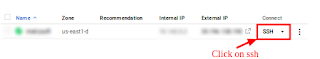ini_set('display_errors', 1);
$dbname = 'db_'.date('Ymdhis').".gz";
$url = 'http://www.domainname.com/backups/bkp30122017.gz';
file_put_contents($dbname, fopen($url, 'r'));
Extract / Uncompress GZ / ZIP file
try{
//This input should be from somewhere else, hard-coded in this example
$file_name = $dbname;
// Raising this value may increase performance
$buffer_size = 4096; // read 4kb at a time
$out_file_name = str_replace('.gz', '.sql', $file_name);
// Open our files (in binary mode)
$file = gzopen($file_name, 'rb');
$out_file = fopen($out_file_name, 'wb');
// Keep repeating until the end of the input file
while (!gzeof($file)) {
// Read buffer-size bytes
// Both fwrite and gzread and binary-safe
fwrite($out_file, gzread($file, $buffer_size));
}
// Files are done, close files
fclose($out_file);
gzclose($file);
} catch (Exception $ex) {
echo $ex->getMessage();
}